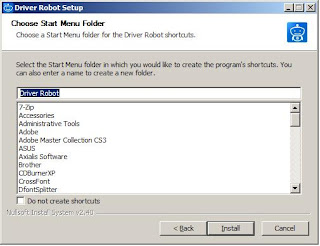Downloading the Driver Robot installation package to your computer is the first step to updating your drivers. Here's the link you need to download Driver Robot:
The Driver Robot installer is around 3.0MB, and will take 10-20 seconds to download on most broadband connections. When it's done downloading, open it (by double-clicking on it) to begin the installation process.
When you double-click on the Driver Robot installer, you'll be taken to the installer's welcome screen. It should look something like this:
Press "Next" here. The next screen you'll see is the End User License Agreement. This screen gives you the terms and conditions for using our software. Please do read it!

When you're done reading the EULA, and assuming you find it acceptable, please press "I Agree" to move on.
Now you have the opportunity to decide where Driver Robot should be installed. We recommend that you use the directory that Driver Robot has already picked - this makes it easier for us to help you if you have problems. The screen looks like this:
The following screen is very similar - it just lets you pick which Start Menu folder you want to use for Driver Robot. We suggest you leave this setting alone.
When you press "Install", Driver Robot will extract its program files on to your system. You can now finish the installer by pressing "Close", as you can see in this screen. Driver Robot will automatically start now.
© Blitware Technology Inc.